Displaying a Catalog Under Catalog Management - Sitecore Commerce 9.3
- Hina Garg
- May 12, 2020
- 2 min read
Updated: Aug 27, 2020
Those who have been working with Commerce Engine know that it provides a pluggable framework for extending the engine to modify or add to existing functionality. For example: Most of the projects have a requirement of creating a catalog or extending the product schema provided by the engine. One approach to achieve this kind of requirement could be to use Entity Views and Actions API and extend the Business Tools. Once we have a catalog with the Sellable Items and Categories associated to it, we might want to display them on the Sitecore XP side in the content tree.
In this blog post, I am going to explain the config. changes that are required to establish a communication point between Sitecore Commerce Engine and Sitecore XP to see the Catalog and Sellable items in the content tree. As I have already spent couple of hours to complete this exercise, I would like to share my findings with everyone.
Findings:
Sitecore Commerce Engine and Sitecore XP communicate with each other with the help of Commerce Connect Layer. It is an integration layer between a front-end web shop solution and a back-end commerce engine. The Sitecore installation webroot has a file named: Sitecore.Commerce.Engine.Connect.config which can be found at path: \App_Config\Include\Y.Commerce.Engine. This file consists of all configuration changes that are required to successfully to complete this connection.
Update your environment specific values for the highlighted parameters in Sitecore.Commerce.Engine.Connect.config :

By default, enforceSsl value is false, you can update its value here or in your Storefront. To set above values, use a patch file.
Copy the <clientSecretHash> value from Sitecore.Commerce.Engine.Connect.config to "EncryptionCertificateHash" value in config.json for different roles in the commerce engine at \wwwroot\wwwroot :

Once above steps are completed, select your catalog under Catalog Management in the Content Tree.
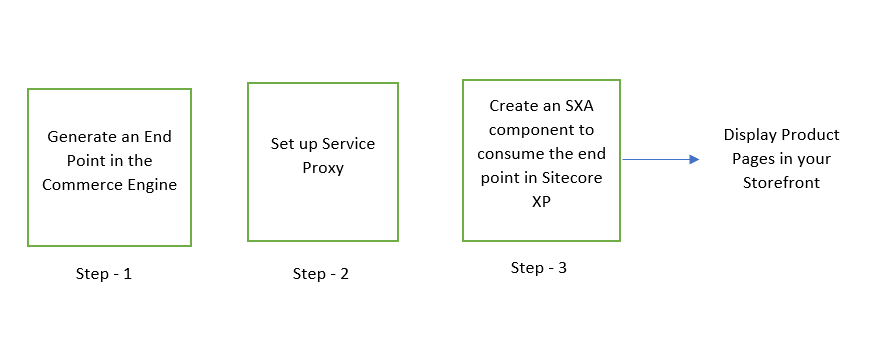


Comments